Perch Blog
Add a simple blog to the Swift Migrations Site using the Perch blog app. This tutorial follows on from Getting Started.
-
 3:41
3:41
Installing the Blog
We're now going to add a simple blog to the Swift Migrations Site using the Perch blog app.
-
 5:34
5:34
Create a Blog Listing page
Create a page to list recent blog posts.
-
 10:47
10:47
Create a Blog Detail page
This time we are creating the blog detail page to display a single blog post.
-
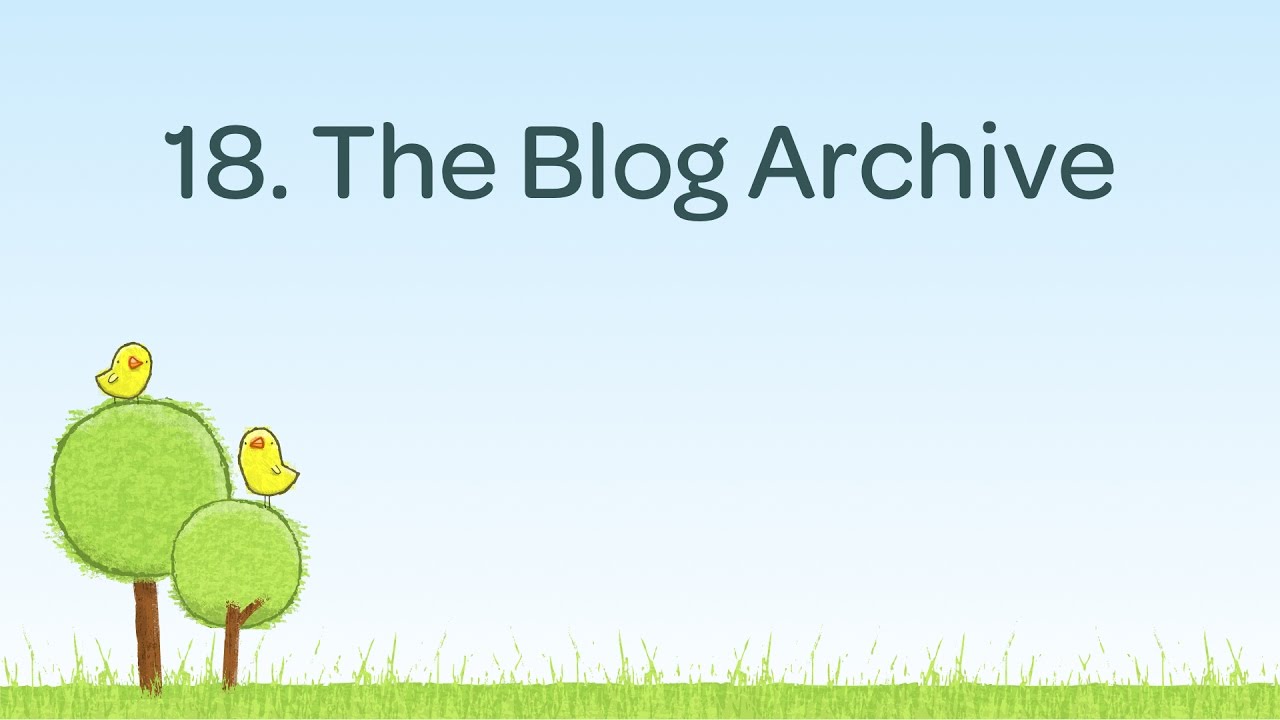 12:08
12:08
Create a Blog Archive page
The final page of our blog is an archive page, which serves to display posts by category or by tag.
-
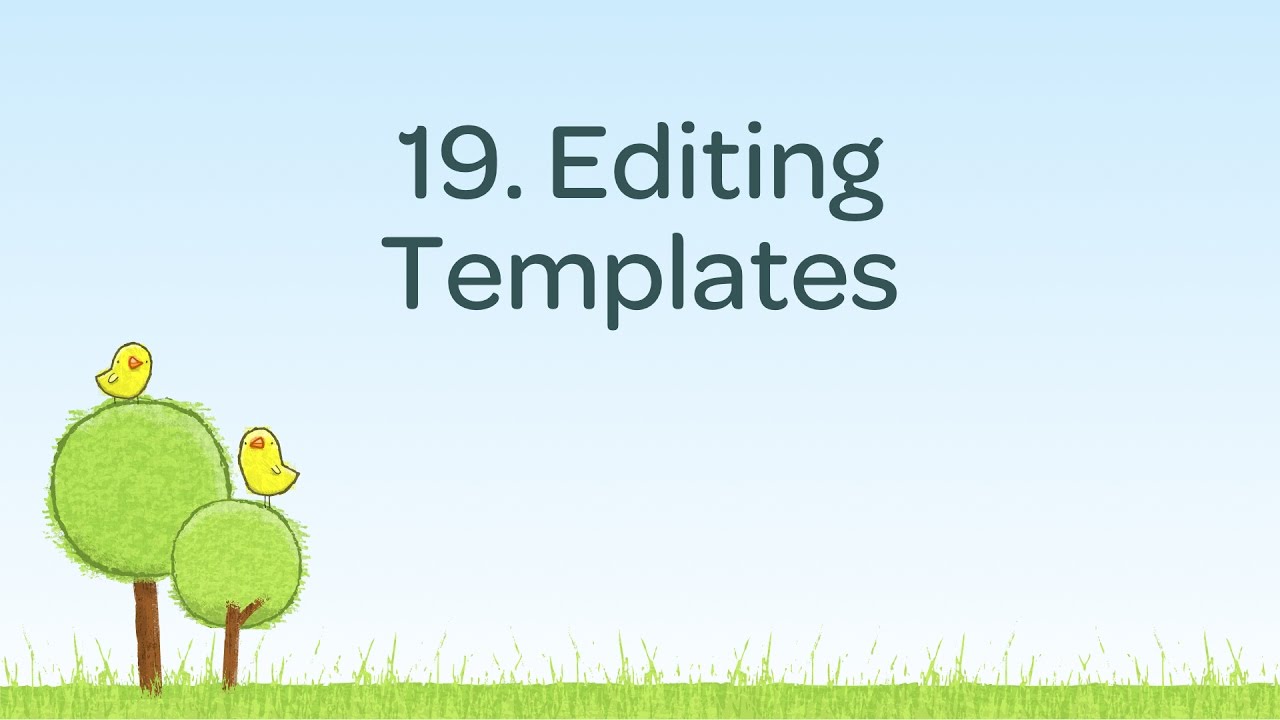 9:18
9:18
Editing Blog Templates
Edit the default templates that come with Perch to add in the markup that we want to use to show our posts.
-
 5:37
5:37
Blocks
Give editors the ability to choose between different things to put into their content using Blocks.
-
 3:38
3:38
Showing blog posts on the homepage
This time we are creating the blog detail page to display a single blog post.
-
 8:27
8:27
Create a Blog RSS feed
The blog templates include a template which outputs the post in a format as needed for an RSS feed.
-
 6:05
6:05
Rewriting URLs with htaccess
Easily rewrite URLs in any way you'd like.